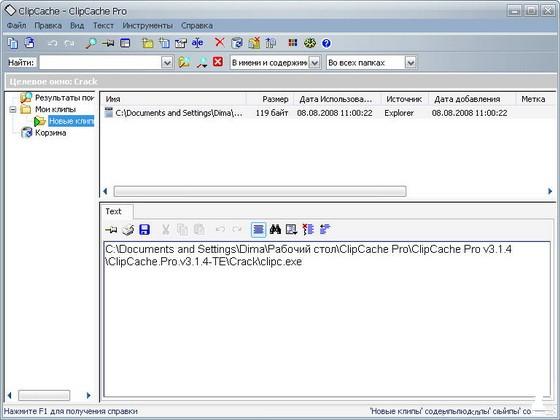
ClipCache Pro - менеджер буфера обмена (МБО). Призвание всякого МБО - компенсировать недостаток "родного” виндусового клипборда. Недостаток был очевиден уже десять лет назад, однако "Микрософт” из благородных побуждений (не лишать же хлеба чужих программистов?) его игнорирует. Смысл проблемы в том, что каждый скопированный в буфер объект (текст, изображение и т. п.) выталкивает из буфера предыдущий. Поэтому без МБО вы не сможете поместить в буфер десяток разных объектов, а затем вставить их в других местах: придется метаться туда-сюда из одного приложения в другое все десять раз. В ClipCache Pro есть полный набор навороченного МБО. Является лучшей, в плане стабильности, простоты и скорости, альтернативой программы ClipMate.
Новое в Version:
Version 3.4.4 -- 26th November 2009
Fix recent clip list pasting twice instead of once when enter is pressed in the dialog.
Minor code changes.
Version 3.4.3 -- 21st October 2009 (Repacked 27th October 2009*)
When pasting clips to ClipCache that are copied from itself, retain each clip's attributes instead of merging clips into one text clip. This re-enables the ability to export/import clips with copy/exit/run/paste cycle.
Play the "duplicate removed" sound when ignoring duplicates consecutive clips (instead of the "not captured" sound.)
ClipMenu can be closed by pressing the hotkey again while the ClipMenu is displayed.
Repair the clipboard chain when coming out of standby/resuming.
Bring Italian help file up to date.
Bring Spanish help file up to date.
Add Chinese Simplified help file.
*Update GUI translations for German, Spanish, Chinese Simplified and Italian.
Installation language prompt lists all supported languages (previously only code page compatible languages were listed.)
Update database engine (CC database unchanged.)
Fix Shift+Enter accelerator not working under certain circumstances.
Fix potential capture failure if the clipboard chain is broken (auto-repair failure.)
Fix potential crash when trying to open an invalid database.
Fix command line switch /exit not working correctly.
Fix under certain circumstances the popup windows ClipMenu, Favorites and RecentClips don't popup at the caret's position.
Fix under certain circumstances QuickPaste fails to switch to the target window and paste.
Fix RecentClips dialog doesn't stay open when enter is pressed on a clip when the dialog is pinned.
Fix typos in help.
Other internal changes.
Version 3.4.2 -- 23rd March 2009
ClipCache is now available as a portable archvie so you can run it on a USB flash drive and take your clips with you wherever you go.
You can use same serial number on portable and regular installation.
32-bit and 64-bit (x64) specific builds.
Hotkeys can be assigned to individual clips for instant pasting.
Importing a CC2.9 database now also imports the hotkeys.
Add command Edit|FindHotKeyClips (or toolbar) to view all clips that have hotkeys assigned.
Add Hotkey column to clip lists.
Add new option to ignore duplicate consecutive captures, for improved duplicate clip checking.
The search results can be sorted by clicking the column header.
Add forward and backward folder history navigation (via toolbar buttons, keyboard or View|GoToFolder).
Add hotkey option to enable/disable capturing (Tools|Options|Hotkey).
Add option to confirm when deleting clips to trash.
Add menu-item (View|GoToFolder|ActiveCaptureFolder Alt+Home) to select the active capture folder.
Add option to empty trash on exit (options|advanced tab).
Add "/exit" command line argument to exit ClipCache which provides support for portable menu launchers that have customizable "on exit" events.
Support Vista's clipboard listener - it's more reliable than the clipboard chain and should put an end to broken clipboard chains under Vista.
The MRU (bottom of the File menu) now shows more of the path instead of just the file name.
Create a UnicodeText clip when a new text clip is created with prefer Unicode enabled.
Updated core libs.
Performance improvements.
Display "Family Pack" in the about box for Family Pack licenses.
No longer ask for email address in the purchase dialog box.
Unicode search history is now saved correctly.
Fix bug with Shift+Enter accelerator not doing a QuickPaste.
Fix bug with possible phantom selection in the clip list.
Fix crash with certain regular-expression searches.
Fix crash when copying to the clipboard when the File|SaveClip dialog box is open and a clip is saved.
Remove support for NT4.
Tidy up Options|View tab dialog box.
Update help file.
Other minor tweaks and fixes.
СКАЧАТЬ или СКАЧАТЬ |

